Submitted by JerryJ on Friday, March 28, 2008
If you've been waiting for a low-cost laptop with a built-in Blu-ray player for HD video, your wait is over. With the demise of HD-DVD and the rise of Blu-ray Dell is now selling the Inspiron 1525 with optional Blu-ray disc player starting at $879.
Just as video rental companies stop offering HD-DVDs and retail stores begin to flood shelves with Blu-ray discs Dell comes to the rescue with an affordable all-in-one Blu-ray solution.
The popular Inspiron 1525 laptop features a 15.4-inch high definition wide aspect display with 720p resolution. It also includes an HDMI port for easy connectivity to high resolution displays and HDTVs.
The Blu-ray player disc drive is fully backwards compatible, and will play as well as burn traditional DVDs and CDs. If you're willing to spend a little more, you can also chose a Blu-ray burner drive, which is great for backing up and storing large files like high-resolution digital photos, HD videos, or just tons of Word documents. A Blu-ray disc will hold up to 50GB of data, vs. 8.5GB available on the typical DVD disc.
For those of you who are concerned about the lack of dedicated graphics on the Inspiron 1525, you'll still be able to benefit from Blu-ray HD video quality. All Dell Inspiron 1525 laptops with Blu-ray disc drives use Broadcom Media PC technology that allows PCs with integrated graphics to play high definition video. The high-definition video playback is enabled through a built-in dedicated accelerator located in a mini-card slot.
The Inspiron 1525 laptop with Blu-ray is available today from the Dell website in the U.S., Canada and Europe.
Monday, March 31, 2008
Buyer Beware: Battery Prices On The Rise
Submitted by JerryJ on Thursday, March 27, 2008
Those of you who follow technology news or LG stock prices might have noticed the news about a massive fire at the LG Chem factory in South Korea on March 3rd. Why should you care? LG is the second largest manufacturer of laptop batteries in the world and supplies laptop batteries for many of a world's largest manufacturers of notebooks.
This means that most laptop makers won't have a sufficient supply of batteries for some time. Officials from LG Chem indicated that their battery assembly lines won't resume production for another two or three months.
HP, Dell and Asus are among those OEMs hit hardest by the drop in production. Asus claims the battery shortage could impact up to 40 percent of their new laptop shipments ... including the much anticipated Eee PC update. Dell has reorganized the deployment of their existing stock of laptop batteries in order to make sure new built-to-order laptops have enough batteries. This means that secondary and replacement batteries from Dell are in limited supply.
As of this morning, most laptop manufacturers such as Lenovo and HP have kept laptop battery prices the same despite the decreased supply. Unfortunately, many people in our discussion forums have noticed that Dell has now increased the price of all their laptop batteries by 50 to 100 percent.
Dell is now charging $200 for a standard 6-cell laptop battery and $300 for a 9-cell extended life battery. This is a $100 increase over Dell's prices for the same batteries just a week ago.
Granted, we expected to see limited availability of laptop batteries in the wake of the LG factory fire, but we never expected to see prices like these after less than one month following the fire.
What makes the price increase all the more frustrating is that Samsung SDI and Sony in Japan are more than capable of picking up the slack by increasing battery production to supply laptop OEMs with sufficient inventory.
Regardless of whether these price increases are justified or simple price gouging, the bottom line for consumers is "Buyer Beware." If you purchase an extra laptop battery or a replacement for your old battery right now you might have to pay twice the price you should.
Those of you who follow technology news or LG stock prices might have noticed the news about a massive fire at the LG Chem factory in South Korea on March 3rd. Why should you care? LG is the second largest manufacturer of laptop batteries in the world and supplies laptop batteries for many of a world's largest manufacturers of notebooks.
This means that most laptop makers won't have a sufficient supply of batteries for some time. Officials from LG Chem indicated that their battery assembly lines won't resume production for another two or three months.
HP, Dell and Asus are among those OEMs hit hardest by the drop in production. Asus claims the battery shortage could impact up to 40 percent of their new laptop shipments ... including the much anticipated Eee PC update. Dell has reorganized the deployment of their existing stock of laptop batteries in order to make sure new built-to-order laptops have enough batteries. This means that secondary and replacement batteries from Dell are in limited supply.
As of this morning, most laptop manufacturers such as Lenovo and HP have kept laptop battery prices the same despite the decreased supply. Unfortunately, many people in our discussion forums have noticed that Dell has now increased the price of all their laptop batteries by 50 to 100 percent.
Dell is now charging $200 for a standard 6-cell laptop battery and $300 for a 9-cell extended life battery. This is a $100 increase over Dell's prices for the same batteries just a week ago.
Granted, we expected to see limited availability of laptop batteries in the wake of the LG factory fire, but we never expected to see prices like these after less than one month following the fire.
What makes the price increase all the more frustrating is that Samsung SDI and Sony in Japan are more than capable of picking up the slack by increasing battery production to supply laptop OEMs with sufficient inventory.
Regardless of whether these price increases are justified or simple price gouging, the bottom line for consumers is "Buyer Beware." If you purchase an extra laptop battery or a replacement for your old battery right now you might have to pay twice the price you should.
Firefly extension turns Firefox into a file browser
By Gary Richmond on March 31, 2008 (9:00:00 AM)
Nowadays, Web browsers can act as front ends to many other kinds of applications. For instance, if you want to browse and open the files on your hard drive from within Firefox, turn to the Firefly extension.
After you install Firefly, you must configure it before you can use it. Select Tools -> Addons, scroll down to the extension, and click on Options. Firefly has six screens' worth of options. Under General you can set such things as deciding whether to show hidden files, open a sidebar from which to browse and select directories and files by default, and play music automatically. As Firefly is slow when displaying large directories, you might want to experiment with the directory scan interval and disable the calculation of directory sizes and display of icons too. However, the most important thing to do is to click on the Tree tab and set up the directories you want Firefly to display. Click on Add to save your choices.
To start Firefly, either select it from the Tools drop-down menu. You can also give yourself a Firefly icon by choosing View -> Customize and dragging the icon to the toolbar. You can then click on the icon to open Firefly.
Firefly can open files in the current window with a left click of the mouse, and will display both HTML and PDF files in the current window (provided the latter has a browser plugin installed). Clicking on the mouse scroll wheel will open any file you select in a new tab; if your mouse does not have one, right-click and select the Open option from the context menu.
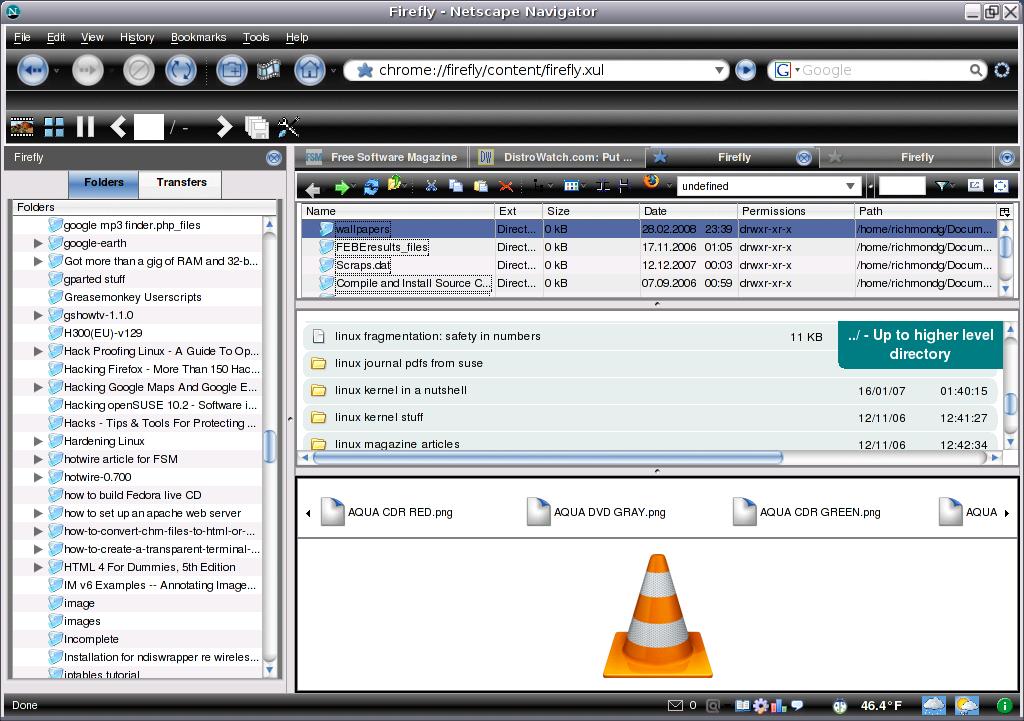
The main Firefly toolbar lets you specify file path and filter. It includes file navigation buttons, vertical and horizontal split-screen buttons, and copy and paste functions. You can choose between a classic HTML browser view and a conventional file manager view by selecting either option from a drop-down menu. In HTML mode, right-clicking on a file will do nothing except bring up the usual Firefox, not file, options.
Selecting file view, when you have very large directories, can cause the browser to freeze or crash. By the same token, the sidebar can be a little buggy too. If I attempted to open a file from the Firefly sidebar I got an error message, but if I subsequently re-selected the Firefox icon from the file drop-down box, the requested files appeared! And regardless of whether you have it set to open by default, the sidebar can sometimes be empty. The solution is to close either the sidebar or the browser and start it again. If you are having difficulties accessing a classic file view, the sidebar will allow you to view and open directories and files in a separate tab in the main browser screen. Once you have opened the classic file view from the Sidebar, selecting the Thumbnail view when searching graphics files will display thumbnails along the top in scrollable mode, and you can also browse them from the sidebar.
These aren't the only glitches in Firefly. The file navigation buttons sometimes produce error messages, forcing you to use the main navigation buttons of Firefox to move around the file system. However, with practice you can set Firefly to display the sidebar and three split screens, all showing files in different modes, resizable and separately navigable.
The File Types screen under Firefly's options lists default file types for music, movies, images, documents and PDF files, with the options to add and or remove types. Firefly can handle external, removable media if you add the mount point to its General Preferences options. However, you can't use file drag and drop, even across Firefly's resizable split screen; you have to copy and paste instead. And closing split screens is not exactly obvious; you have to toggle the small expand/decrease button on the far right side of the Firefly toolbar.
Firefly is a gallant attempt to add file-browsing features to Firefox. However, it needs to be less buggy, to add drag and drop file management, and, above all, to include a how-to tutorial.
Every Monday we highlight a different extension, plugin, or add-on. Write an article of less than 1,000 words telling us about one that you use and how it makes your work easier, along with tips for getting the most out of it. If we publish it, we'll pay you $100. (Send us a query first to be sure we haven't already published a story on your chosen topic recently or have one in hand.)
Nowadays, Web browsers can act as front ends to many other kinds of applications. For instance, if you want to browse and open the files on your hard drive from within Firefox, turn to the Firefly extension.
After you install Firefly, you must configure it before you can use it. Select Tools -> Addons, scroll down to the extension, and click on Options. Firefly has six screens' worth of options. Under General you can set such things as deciding whether to show hidden files, open a sidebar from which to browse and select directories and files by default, and play music automatically. As Firefly is slow when displaying large directories, you might want to experiment with the directory scan interval and disable the calculation of directory sizes and display of icons too. However, the most important thing to do is to click on the Tree tab and set up the directories you want Firefly to display. Click on Add to save your choices.
To start Firefly, either select it from the Tools drop-down menu. You can also give yourself a Firefly icon by choosing View -> Customize and dragging the icon to the toolbar. You can then click on the icon to open Firefly.
Firefly can open files in the current window with a left click of the mouse, and will display both HTML and PDF files in the current window (provided the latter has a browser plugin installed). Clicking on the mouse scroll wheel will open any file you select in a new tab; if your mouse does not have one, right-click and select the Open option from the context menu.
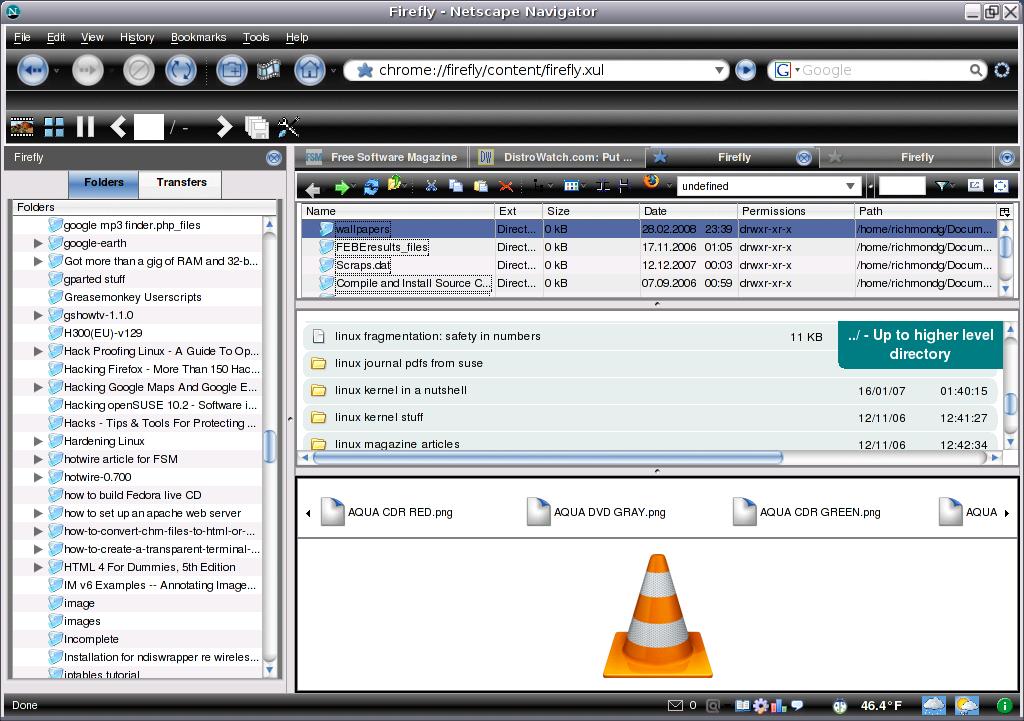
The main Firefly toolbar lets you specify file path and filter. It includes file navigation buttons, vertical and horizontal split-screen buttons, and copy and paste functions. You can choose between a classic HTML browser view and a conventional file manager view by selecting either option from a drop-down menu. In HTML mode, right-clicking on a file will do nothing except bring up the usual Firefox, not file, options.
Selecting file view, when you have very large directories, can cause the browser to freeze or crash. By the same token, the sidebar can be a little buggy too. If I attempted to open a file from the Firefly sidebar I got an error message, but if I subsequently re-selected the Firefox icon from the file drop-down box, the requested files appeared! And regardless of whether you have it set to open by default, the sidebar can sometimes be empty. The solution is to close either the sidebar or the browser and start it again. If you are having difficulties accessing a classic file view, the sidebar will allow you to view and open directories and files in a separate tab in the main browser screen. Once you have opened the classic file view from the Sidebar, selecting the Thumbnail view when searching graphics files will display thumbnails along the top in scrollable mode, and you can also browse them from the sidebar.
These aren't the only glitches in Firefly. The file navigation buttons sometimes produce error messages, forcing you to use the main navigation buttons of Firefox to move around the file system. However, with practice you can set Firefly to display the sidebar and three split screens, all showing files in different modes, resizable and separately navigable.
The File Types screen under Firefly's options lists default file types for music, movies, images, documents and PDF files, with the options to add and or remove types. Firefly can handle external, removable media if you add the mount point to its General Preferences options. However, you can't use file drag and drop, even across Firefly's resizable split screen; you have to copy and paste instead. And closing split screens is not exactly obvious; you have to toggle the small expand/decrease button on the far right side of the Firefly toolbar.
Firefly is a gallant attempt to add file-browsing features to Firefox. However, it needs to be less buggy, to add drag and drop file management, and, above all, to include a how-to tutorial.
Every Monday we highlight a different extension, plugin, or add-on. Write an article of less than 1,000 words telling us about one that you use and how it makes your work easier, along with tips for getting the most out of it. If we publish it, we'll pay you $100. (Send us a query first to be sure we haven't already published a story on your chosen topic recently or have one in hand.)
Creating a Home Inventory with F-Spot (video)
By Chad Files on March 27, 2008 (8:00:00 PM)
With fires, thefts, and natural disasters it is a good idea to have a home inventory. In this video I am going to show you how to inventory your house using a digital camera and F-Spot on a Linux desktop.
The video covers the following:
* Taking photos and retrieving serial numbers.
* Importing photos into F-Spot.
* How to tag and organize photos with F-Spot.
* Configuring F-Spot to store comments and tags inside of each photo's metadata.
* Using comments in F-Spot to store serial numbers and descriptions.
* Making a backup of the photos to go off-site: copy to a USB drive. post to Flickr or Picasaweb, burning to disc.
Video Tutorial
With fires, thefts, and natural disasters it is a good idea to have a home inventory. In this video I am going to show you how to inventory your house using a digital camera and F-Spot on a Linux desktop.
The video covers the following:
* Taking photos and retrieving serial numbers.
* Importing photos into F-Spot.
* How to tag and organize photos with F-Spot.
* Configuring F-Spot to store comments and tags inside of each photo's metadata.
* Using comments in F-Spot to store serial numbers and descriptions.
* Making a backup of the photos to go off-site: copy to a USB drive. post to Flickr or Picasaweb, burning to disc.
Video Tutorial
Business IT Grads Have No Trouble Finding Jobs
By Angela Manese-Lee
Roanoke Times & World News
03/29/08 4:00 AM PT
While the economy crumbles, jobs are plentiful for graduates of business information technology programs. They are seen as good employment prospects because they have IT skills as well as business knowledge. Meanwhile, BIT program enrollment is down sharply.
For job-searching college seniors, the weeks before graduation are sometimes spent retouching resumes, suiting up for interviews and nervously awaiting offers.
Brian Tajo, however, is sitting pretty.
The Virginia Beach native, one of 105 seniors graduating with a degree in business information technology, has already scored a job with IBM (NYSE: IBM) Latest News about IBM Global Services. Come mid-July, he'll be based out of New York working as a consultant. He'll be earning an enviably high salary: US$68,000, plus a $5,000 signing bonus.
Economic Bright Spot
Apparently, in this time of economic uncertainty, it's good to be a BIT major.
In "one of our senior seminars, over 90 percent of students in that class already have jobs," said Terry Rakes, a BIT professor in Virginia Tech's Pamplin College of Business. "The remainder are interviewing or are going to graduate school."
The statistics, while beneficial for individual students, shed light on a trend some within the department find worrying: While employer demand for BIT-trained students is high, the number of students enrolled in the major is on the decline.
At its height in 2001, BIT enrollment reached 817 students, but since then, the number has dropped steadily: to 528 in 2003; 397 in 2005; and 283 in 2007.
No Bounce
"Our enrollments are very much driven by the job market, but what has been unusual is that demand has come back very strongly for graduates in our department, but the students haven't come back," said BIT department head Bernard Taylor. "That's an anomaly that we haven't quite figured out what's going on."
Taylor's department isn't the only one facing a shortage.
"After 2000, when we had the dot-com bust, I think departments across the nation have seen a decrease," said Anna Elder, an academic adviser with Management Information Systems in the University of Georgia's Terry College of Business. "We're working on building our program back up now because the job market is just booming."
Elder said MIS currently graduates 30 to 35 students a semester but would like to increase that figure to 50 to 60 to meet pressure from potential employers.
"Just not enough people are getting into it to supply the demand," she said.
Growing Market
The demand isn't likely to disappear.
According to national employment projections from the Bureau of Labor Statistics, network systems and data communications analysts, computer software engineers in applications and systems, computer systems analysts and database administrators represent five of the 30 fastest growing occupations from 2006 to 2016.
"The IT market really got hot in the early '90s and you had all this publicity about these people making millions of dollars developing Web sites and doing things on the computer," Taylor explained. "And it all went bust around 2000, 2001 and when that happened the economy sort of went into a little bit of a recession [and] 9/11 really hurt the IT industry ... but now, the IT industry in the United States has recovered, as evidenced by the job market, but we don't have enough students coming into the area."
Question of Skills
Taylor and Rakes say it's a problem of perception.
Students and their parents, they said, think most jobs in the information technology industry have shifted overseas, leaving few employment prospects for would-be systems analysts and information managers.
That, Taylor said, is incorrect.
"Those jobs that have been outsourced and will continue to be outsourced, have a low skill level and our students have to have a pretty high skill level because they're developing computer systems," he explained.
Gary Kinder, director of undergraduate career services at Pamplin, said BIT recruitment hit its peak in 1999 and 2000, when companies were concerned about Y2K compliance.
It has since fallen off a little, Kinder noted, but over the past few years has stabilized.
Fierce Competition
According to Kinder's on-campus interview stats, BIT students averaged more than four interviews each during 2006-07.
About 100 employers interview BIT students on-campus each year.
With a small pool to pick from, these companies often end up trying to recruit the same students -- a situation that often results in multiple offers, higher starting salaries and incentives such as signing bonuses and free laptop computers.
"From an employer's standpoint, the competition gets stronger to work with those young folks to find a good fit, and it's having them start earlier," Kinder said. "They're not recruiting seniors for full-time jobs anymore, they're recruiting freshmen, sophomores and juniors for internships and hoping for a rollover effect from internships to full-time work."
Teresa Carter, a Tech alumna who recruits students for General Electric (NYSE: GE) Latest News about General Electric, said the company, which is working to develop a pipeline between co-ops and internships and full-time jobs, interviews BIT students for positions in its Information Management Leadership Program.
"We like the BIT students for a couple of reasons," Carter said. "They have some of the technical background ... [but] they also get a good business sense."
Brian Williams, a BIT major who graduated from Tech in December, said he applied for jobs with five or six companies and received offers from five, with salaries ranging from the low-$50,000s to the high-$60,000s.
"It seemed so easy to get jobs because there's such a high demand for talented people in the BIT major," said Williams, who now works with Deloitte Consulting in Washington, D.C.
Shortage of Students
Yet while students such as Williams reap the benefits of increased competition, the empty seats around them have forced the department to downsize.
Taylor said there were about 23 BIT faculty members in 2000, compared with 17 now.
"It's probably more enjoyable for the student and the faculty member when the class sizes are smaller, so that's not the downside," Rakes said. "The downside is, as a state institution, we're trying to educate the sons and daughters of the people in the commonwealth and so, if we've got the capacity to service those students and they're not coming to us, then that's obviously a concern."
To help convince prospective students of the benefits of a BIT degree, Taylor said the department makes presentations to students who have yet to decide on a major and tries to call attention to median starting salaries.
Among members of the 2005-06 graduating class, BIT majors had the sixth-highest median starting salaries, at $52,000.
Rakes said this year's graduates are likely to pull salaries in the low- to mid-$60,000s.
"They're not going to do that out of the goodness of their hearts," he added of companies offering high salaries and signing bonuses. "They're doing that to get that particular person they want."
Roanoke Times & World News
03/29/08 4:00 AM PT
While the economy crumbles, jobs are plentiful for graduates of business information technology programs. They are seen as good employment prospects because they have IT skills as well as business knowledge. Meanwhile, BIT program enrollment is down sharply.
For job-searching college seniors, the weeks before graduation are sometimes spent retouching resumes, suiting up for interviews and nervously awaiting offers.
Brian Tajo, however, is sitting pretty.
The Virginia Beach native, one of 105 seniors graduating with a degree in business information technology, has already scored a job with IBM (NYSE: IBM) Latest News about IBM Global Services. Come mid-July, he'll be based out of New York working as a consultant. He'll be earning an enviably high salary: US$68,000, plus a $5,000 signing bonus.
Economic Bright Spot
Apparently, in this time of economic uncertainty, it's good to be a BIT major.
In "one of our senior seminars, over 90 percent of students in that class already have jobs," said Terry Rakes, a BIT professor in Virginia Tech's Pamplin College of Business. "The remainder are interviewing or are going to graduate school."
The statistics, while beneficial for individual students, shed light on a trend some within the department find worrying: While employer demand for BIT-trained students is high, the number of students enrolled in the major is on the decline.
At its height in 2001, BIT enrollment reached 817 students, but since then, the number has dropped steadily: to 528 in 2003; 397 in 2005; and 283 in 2007.
No Bounce
"Our enrollments are very much driven by the job market, but what has been unusual is that demand has come back very strongly for graduates in our department, but the students haven't come back," said BIT department head Bernard Taylor. "That's an anomaly that we haven't quite figured out what's going on."
Taylor's department isn't the only one facing a shortage.
"After 2000, when we had the dot-com bust, I think departments across the nation have seen a decrease," said Anna Elder, an academic adviser with Management Information Systems in the University of Georgia's Terry College of Business. "We're working on building our program back up now because the job market is just booming."
Elder said MIS currently graduates 30 to 35 students a semester but would like to increase that figure to 50 to 60 to meet pressure from potential employers.
"Just not enough people are getting into it to supply the demand," she said.
Growing Market
The demand isn't likely to disappear.
According to national employment projections from the Bureau of Labor Statistics, network systems and data communications analysts, computer software engineers in applications and systems, computer systems analysts and database administrators represent five of the 30 fastest growing occupations from 2006 to 2016.
"The IT market really got hot in the early '90s and you had all this publicity about these people making millions of dollars developing Web sites and doing things on the computer," Taylor explained. "And it all went bust around 2000, 2001 and when that happened the economy sort of went into a little bit of a recession [and] 9/11 really hurt the IT industry ... but now, the IT industry in the United States has recovered, as evidenced by the job market, but we don't have enough students coming into the area."
Question of Skills
Taylor and Rakes say it's a problem of perception.
Students and their parents, they said, think most jobs in the information technology industry have shifted overseas, leaving few employment prospects for would-be systems analysts and information managers.
That, Taylor said, is incorrect.
"Those jobs that have been outsourced and will continue to be outsourced, have a low skill level and our students have to have a pretty high skill level because they're developing computer systems," he explained.
Gary Kinder, director of undergraduate career services at Pamplin, said BIT recruitment hit its peak in 1999 and 2000, when companies were concerned about Y2K compliance.
It has since fallen off a little, Kinder noted, but over the past few years has stabilized.
Fierce Competition
According to Kinder's on-campus interview stats, BIT students averaged more than four interviews each during 2006-07.
About 100 employers interview BIT students on-campus each year.
With a small pool to pick from, these companies often end up trying to recruit the same students -- a situation that often results in multiple offers, higher starting salaries and incentives such as signing bonuses and free laptop computers.
"From an employer's standpoint, the competition gets stronger to work with those young folks to find a good fit, and it's having them start earlier," Kinder said. "They're not recruiting seniors for full-time jobs anymore, they're recruiting freshmen, sophomores and juniors for internships and hoping for a rollover effect from internships to full-time work."
Teresa Carter, a Tech alumna who recruits students for General Electric (NYSE: GE) Latest News about General Electric, said the company, which is working to develop a pipeline between co-ops and internships and full-time jobs, interviews BIT students for positions in its Information Management Leadership Program.
"We like the BIT students for a couple of reasons," Carter said. "They have some of the technical background ... [but] they also get a good business sense."
Brian Williams, a BIT major who graduated from Tech in December, said he applied for jobs with five or six companies and received offers from five, with salaries ranging from the low-$50,000s to the high-$60,000s.
"It seemed so easy to get jobs because there's such a high demand for talented people in the BIT major," said Williams, who now works with Deloitte Consulting in Washington, D.C.
Shortage of Students
Yet while students such as Williams reap the benefits of increased competition, the empty seats around them have forced the department to downsize.
Taylor said there were about 23 BIT faculty members in 2000, compared with 17 now.
"It's probably more enjoyable for the student and the faculty member when the class sizes are smaller, so that's not the downside," Rakes said. "The downside is, as a state institution, we're trying to educate the sons and daughters of the people in the commonwealth and so, if we've got the capacity to service those students and they're not coming to us, then that's obviously a concern."
To help convince prospective students of the benefits of a BIT degree, Taylor said the department makes presentations to students who have yet to decide on a major and tries to call attention to median starting salaries.
Among members of the 2005-06 graduating class, BIT majors had the sixth-highest median starting salaries, at $52,000.
Rakes said this year's graduates are likely to pull salaries in the low- to mid-$60,000s.
"They're not going to do that out of the goodness of their hearts," he added of companies offering high salaries and signing bonuses. "They're doing that to get that particular person they want."
Vista hacked on 3rd day thru Adobe Flash. Linux Undefeated.
Posted by HappyAndyK via WinVistaClub
After Mac was hacked in 2 minutes at the CanSecWest Conference, it was now the time for Vista to get hacked on the 3rd day. Vista's security was compromised through the popular 3rd party software, Adobe Flash.
"The contest, which saw a MacBook Air get hacked on Thursday, relaxed the rules even further. On the first day of the contest, only the operating system could be targeted, but on the second day that was expanded to include standard applications. An undisclosed Safari flaw led to the MacBook Air's downfall through the OS X operating system."
The MacBook Air went first; a Fujitsu laptop running Vista was hacked on the last day of the contest; but it was Linux, running on a Sony Vaio, that remained undefeated as conference organizers ended a three-way computer hacking challenge Friday at the CanSecWest conference.
After Mac was hacked in 2 minutes at the CanSecWest Conference, it was now the time for Vista to get hacked on the 3rd day. Vista's security was compromised through the popular 3rd party software, Adobe Flash.
"The contest, which saw a MacBook Air get hacked on Thursday, relaxed the rules even further. On the first day of the contest, only the operating system could be targeted, but on the second day that was expanded to include standard applications. An undisclosed Safari flaw led to the MacBook Air's downfall through the OS X operating system."
The MacBook Air went first; a Fujitsu laptop running Vista was hacked on the last day of the contest; but it was Linux, running on a Sony Vaio, that remained undefeated as conference organizers ended a three-way computer hacking challenge Friday at the CanSecWest conference.
The Next Big Thing In Office Suites: Extensions
It would seem as though there is little left to do in the world of word processing and office suites but fix bugs, ensure compatibility, and add tiny little new features to advanced features no one uses. That is not necessarily true, though.
Imaging you had only ever used a browser that browsed the internet and did nothing else. What else is there to add to that browser, you would think? But, now, if you had a browser that did nothing but browse the web, it would seem like a feature-free browser and you would switch right back to Firefox will all your extensions. The same thing could happen in office suites.
If you have not already figured it out, what I am saying is that extensions are likely to be the next big innovation (or copied innovation from browsers) in office suites. (After all, OpenOffice is already starting to put more focus on extensions.)
It is easy to think “oh yeah, extensions will be great,” but what kind of extensions would you really use in an office suite? Well, for one thing, there are always the time-wasting extensions. You could have RSS feeds, or a media player, or whatever just to waste time have fun. On the more useful side of things, you could have an extension that looks up words on some website and displays the result right inside the office suite. Another example would be an extension that could pull in data, such as stock prices, from a web site.
If extensions do take off, it will give OpenOffice another advantage over Office. Since OpenOffice is already moving in the direction of extensions and Microsoft is often slow to implement new features, it seems almost certain that OpenOffice will get a boost over Office from really supporting extensions. This is turn would give Linux a boost, because the more people who like OpenOffice, the more people who don’t have to worry about Office not existing for Linux.
Imaging you had only ever used a browser that browsed the internet and did nothing else. What else is there to add to that browser, you would think? But, now, if you had a browser that did nothing but browse the web, it would seem like a feature-free browser and you would switch right back to Firefox will all your extensions. The same thing could happen in office suites.
If you have not already figured it out, what I am saying is that extensions are likely to be the next big innovation (or copied innovation from browsers) in office suites. (After all, OpenOffice is already starting to put more focus on extensions.)
It is easy to think “oh yeah, extensions will be great,” but what kind of extensions would you really use in an office suite? Well, for one thing, there are always the time-wasting extensions. You could have RSS feeds, or a media player, or whatever just to waste time have fun. On the more useful side of things, you could have an extension that looks up words on some website and displays the result right inside the office suite. Another example would be an extension that could pull in data, such as stock prices, from a web site.
If extensions do take off, it will give OpenOffice another advantage over Office. Since OpenOffice is already moving in the direction of extensions and Microsoft is often slow to implement new features, it seems almost certain that OpenOffice will get a boost over Office from really supporting extensions. This is turn would give Linux a boost, because the more people who like OpenOffice, the more people who don’t have to worry about Office not existing for Linux.
Software Freedom Law Center spins off law firm for profit-making clients
By Bruce Byfield on March 27, 2008 (2:00:00 PM)
The Software Freedom Law Center (SFLC), which provides legal representation for free and open source software (FOSS) projects, is extending its services with the creation of a new law firm called Moglen Ravicher LLC. Named after the SFLC's legal directors, Eben Moglen and Dan Ravicher, the new firm will offer the SFLC's existing services to for-profit clients.
The new company is "wholly owned and operated by SFLC," Ravicher says. "We didn't want to form an entirely separated law firm, as Eben and I want any and all revenues from such for-fee work to go to support SFLC's operations." In return, Moglen Ravicher will use the SFLC's resources, including its lawyers' time.
The creation of the new firm was necessary because the SFLC's self-appointed mandate is to assist only nonprofit clients. "We formed Moglen Ravicher LLC in order to offer the same services we provide through the Software Freedom Law Center to those members of the free and open source community who are not eligible for SFLC's pro bono services," Ravicher says.
Part of the reason for this mandate, Moglen explains, is that "it enables us to explain in a clear and transparent way to our supervisory authorities -- that is, the Charities Bureau of the New York State Attorney General, which regulates us as a New York state nonprofit, and the Internal Revenue Service, which governs our tax deductions -- how we are conducting our operation."
However, even more importantly, the SFLC wished to ensure its donors, many of whom are corporate, that they "would not have to worry that our clients included competitors of theirs," Moglen says.
Although it was announced yesterday, Moglen Ravicher was in fact created "some time ago" says Moglen, in anticipation that the strict division between donors and clients might one day hamper the SFLC's main goal of defending FOSS. With an increasing number of FOSS projects being either created or monetized by businesses, SFLC's legal directors anticipated that someday they might want to be in a position to assist for-profit clients.
That day has arrived, along with OpenNMS, Moglen Ravicher's first client, a small company currently dealing with an alleged violation of the GNU General Public License (GPL) involving its network management products.
While neither Moglen or Ravicher is prepared to discuss the OpenNMS case in detail, Moglen does say that it is worth defending, but not "earth-shattering." However, representing OpenNMS "helps to benefit all our clients and the community, so we want to do the work."
Terms of engagement
Besides the general defense of the GPL, which is always a prime concern for the SFLC, another reason that Moglen cites for taking OpenNMS as a client is that network management tools are "an area where free software is going to make significant gains in the near future."
Moreover, with much of the market being in areas such as virtualization and embedded appliances, where free software has a significant market share, Moglen says, "We believe that there are a lot of consultants and supervisors in the free software community who will find that there are attractive business models in providing services and consulting in the area." Under these circumstances, defense of the GPL on behalf of OpenNMS could easily save future legal difficulties for others in the future.
"We will have an arrangement with OpenNMS that is closer to a traditional fee-for-service arrangement [than the SFLC's usual practice]," Moglen says. "And the money that the case generates -- which won't be much, I hear -- will be at the disposal of the SFLC to use for all its cases and clients."
Another consideration, Moglen says, is that, "We don't think that commercial counsel can economically serve this client. It's not a big money-maker, and commercial counsel might find that it's not attractive to represent them."
Moglen anticipates that many of the new firm's clients will be in positions similar to OpenNMS'. "I believe that we will see that the clients of Moglen Ravicher are not very many, and that they will not be very big or very rich predominantly. They are much more likely to come from the small business sector that grows up around FOSS.
"We want to advance the mission of FOSS. By and large, the way to do that is to advanced the projects that make the software. But where the project that makes the software has also become a profit-making business, we don't want to have to turn them away for that reason alone. I think that by and large we will be drawn to such clients because by and large they are not big enough or robust enough to be able to hire their lawyers on the open market."
For larger or more prosperous potential clients, Moglen says, the new firm will likely continue the SFLC's practice of referring them to other FOSS legal experts. "We have many colleagues, and we are not by any means trying to usurp their turf," Moglen says.
Nor will Moglen and Ravicher expand the SFLC's area of operations. "I don't expect us to become general business lawyers," Moglen says -- not even for FOSS-based companies. "If organizations come to M&R, it won't be because they want help going public, or preparing for an IPO, or dealing with the problems of incorporation. We will always refer that work to general business lawyers."
In short, Moglen and Ravicher represents an extension of the SFLC's work, and not a change of focus or direction -- nor even, primarily, a way to raise extra funds for the SFLC. "It's simply a differently named basket for the rare cases in which we have a for-profit client," Moglen says.
Bruce Byfield is a computer journalist who writes regularly for Linux.com and IT Manager's Journal.
The Software Freedom Law Center (SFLC), which provides legal representation for free and open source software (FOSS) projects, is extending its services with the creation of a new law firm called Moglen Ravicher LLC. Named after the SFLC's legal directors, Eben Moglen and Dan Ravicher, the new firm will offer the SFLC's existing services to for-profit clients.
The new company is "wholly owned and operated by SFLC," Ravicher says. "We didn't want to form an entirely separated law firm, as Eben and I want any and all revenues from such for-fee work to go to support SFLC's operations." In return, Moglen Ravicher will use the SFLC's resources, including its lawyers' time.
The creation of the new firm was necessary because the SFLC's self-appointed mandate is to assist only nonprofit clients. "We formed Moglen Ravicher LLC in order to offer the same services we provide through the Software Freedom Law Center to those members of the free and open source community who are not eligible for SFLC's pro bono services," Ravicher says.
Part of the reason for this mandate, Moglen explains, is that "it enables us to explain in a clear and transparent way to our supervisory authorities -- that is, the Charities Bureau of the New York State Attorney General, which regulates us as a New York state nonprofit, and the Internal Revenue Service, which governs our tax deductions -- how we are conducting our operation."
However, even more importantly, the SFLC wished to ensure its donors, many of whom are corporate, that they "would not have to worry that our clients included competitors of theirs," Moglen says.
Although it was announced yesterday, Moglen Ravicher was in fact created "some time ago" says Moglen, in anticipation that the strict division between donors and clients might one day hamper the SFLC's main goal of defending FOSS. With an increasing number of FOSS projects being either created or monetized by businesses, SFLC's legal directors anticipated that someday they might want to be in a position to assist for-profit clients.
That day has arrived, along with OpenNMS, Moglen Ravicher's first client, a small company currently dealing with an alleged violation of the GNU General Public License (GPL) involving its network management products.
While neither Moglen or Ravicher is prepared to discuss the OpenNMS case in detail, Moglen does say that it is worth defending, but not "earth-shattering." However, representing OpenNMS "helps to benefit all our clients and the community, so we want to do the work."
Terms of engagement
Besides the general defense of the GPL, which is always a prime concern for the SFLC, another reason that Moglen cites for taking OpenNMS as a client is that network management tools are "an area where free software is going to make significant gains in the near future."
Moreover, with much of the market being in areas such as virtualization and embedded appliances, where free software has a significant market share, Moglen says, "We believe that there are a lot of consultants and supervisors in the free software community who will find that there are attractive business models in providing services and consulting in the area." Under these circumstances, defense of the GPL on behalf of OpenNMS could easily save future legal difficulties for others in the future.
"We will have an arrangement with OpenNMS that is closer to a traditional fee-for-service arrangement [than the SFLC's usual practice]," Moglen says. "And the money that the case generates -- which won't be much, I hear -- will be at the disposal of the SFLC to use for all its cases and clients."
Another consideration, Moglen says, is that, "We don't think that commercial counsel can economically serve this client. It's not a big money-maker, and commercial counsel might find that it's not attractive to represent them."
Moglen anticipates that many of the new firm's clients will be in positions similar to OpenNMS'. "I believe that we will see that the clients of Moglen Ravicher are not very many, and that they will not be very big or very rich predominantly. They are much more likely to come from the small business sector that grows up around FOSS.
"We want to advance the mission of FOSS. By and large, the way to do that is to advanced the projects that make the software. But where the project that makes the software has also become a profit-making business, we don't want to have to turn them away for that reason alone. I think that by and large we will be drawn to such clients because by and large they are not big enough or robust enough to be able to hire their lawyers on the open market."
For larger or more prosperous potential clients, Moglen says, the new firm will likely continue the SFLC's practice of referring them to other FOSS legal experts. "We have many colleagues, and we are not by any means trying to usurp their turf," Moglen says.
Nor will Moglen and Ravicher expand the SFLC's area of operations. "I don't expect us to become general business lawyers," Moglen says -- not even for FOSS-based companies. "If organizations come to M&R, it won't be because they want help going public, or preparing for an IPO, or dealing with the problems of incorporation. We will always refer that work to general business lawyers."
In short, Moglen and Ravicher represents an extension of the SFLC's work, and not a change of focus or direction -- nor even, primarily, a way to raise extra funds for the SFLC. "It's simply a differently named basket for the rare cases in which we have a for-profit client," Moglen says.
Bruce Byfield is a computer journalist who writes regularly for Linux.com and IT Manager's Journal.
End-to-end video podcast production with Kino and FFmpeg
By Chad Files on March 25, 2008 (3:00:00 PM)
Producing a video podcast entirely on Linux is not only possible but fairly easy to do. This article outlines the steps you can take to make a video podcast entirely on Linux, as I do.
Creating a podcast takes three steps:
1. Filming -- Here you just need you, an idea, and a camera.
2. Editing and production -- Production is the longest part of the process; it involves taking all of the raw footage and making it look good for viewers. You can use Kino to capture and edit the source video, then use FFmpeg to render the final video.
3. Publishing -- To create a proper podcast you have to have an RSS feed complete with enclosure tags; fortunately, there are several open source tools that can do this for you.
The creative part in step 1 is up to you; we'll focus on editing, production, and publishing here.
Capturing video
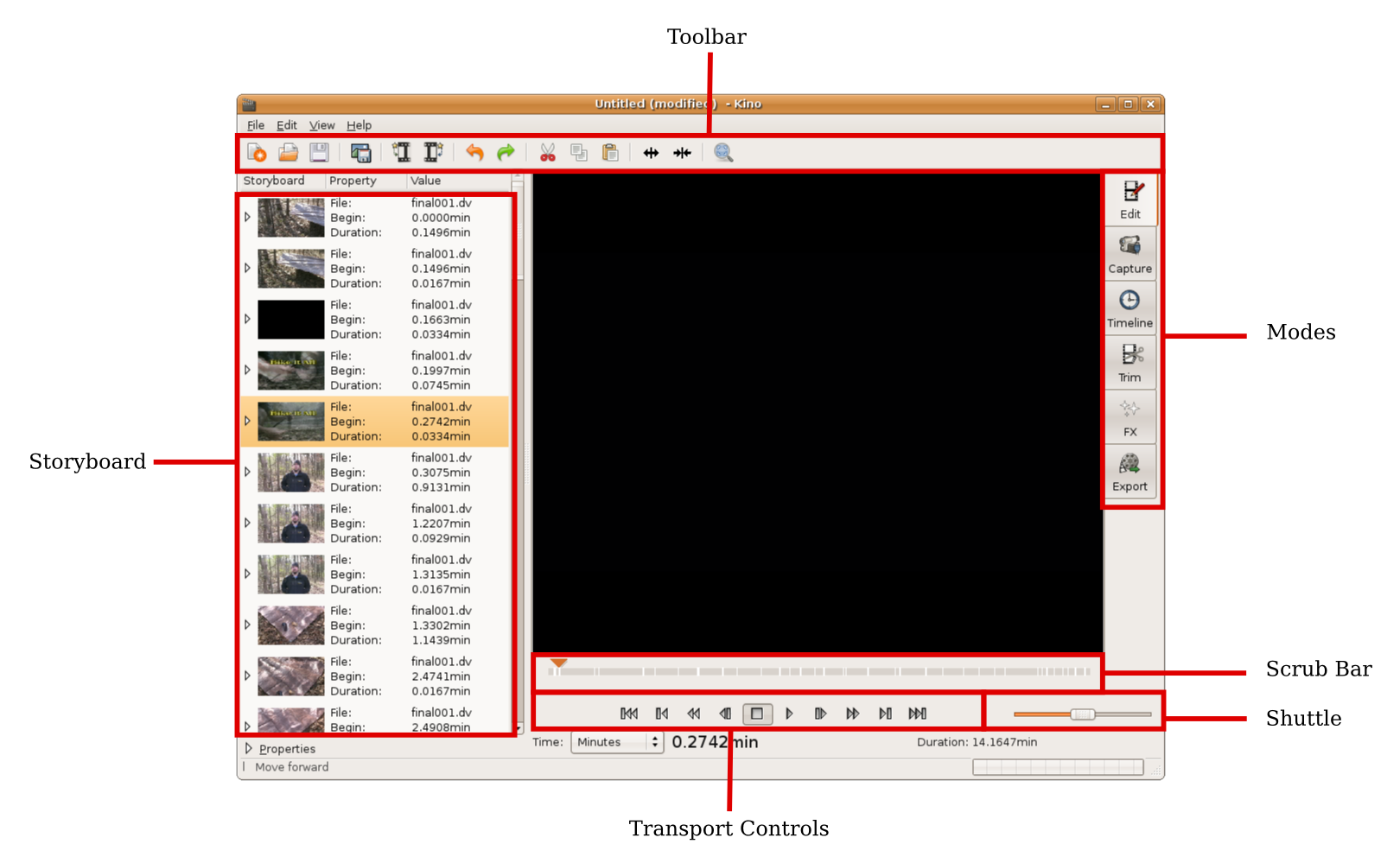
The first step to editing the video is to get it off of your camcorder. This process depends on the make and model of your camcorder. All of my equipment uses MiniDV to store media and FireWire (IEEE-1394) as a delivery medium. Most consumer camcorders made in the last decade support FireWire capture.
By default most Linux distributions do not allow users to access FireWire devices. It is possible to add the permissions that allow normal users to access FireWire devices; however, it is much easier to just launch Kino as the root user to do the video capture.
Once you've launched Kino, click the Capture tab in the right-hand menu to enter capture mode. Provide a file name and click the capture button. If all goes well, Kino should start capturing video from your camcorder; if you have trouble, check out the Kino Capturing DV video tutorial created by Dan Dennedy, Kino's lead developer.
After the capture completes, it is a good idea to exit Kino and restart it as a normal user. Before relaunching Kino, change the permissions of all of the files and directories it created during the capture process to those of a normal user account.
Basic editing
There are hundreds of things you can do when editing video, but there are a few tasks that are almost always necessary.
1. Cutting and trimming -- This is the process of taking out unneeded or unwanted footage. To trim in Kino, first select a block of video from the Storyboard, then click the Trim tab in the tools menu to enter trim mode. Move the start and end points to the desired locations and click the Apply button.
To cut a segment out of the storyboard, you have to be in Edit or Trim mode. Select the desired clip and click the Cut icon (scissors) in the toolbar, or use the keyboard combination of Ctrl-X, or click Edit -> Cut from the main menu.
If you need to trim or cut out multiple portions of a single video segment, you have to divide the segment first by placing the playback arrow, in the Scrub bar, at the desired location and clicking the split icon in the toolbar.
2. Rearranging -- Oftentimes footage is shot out of order and needs to be moved around during production. To move a clip, click on it in the Storyboard and drag it to its new location.
3. Transitions -- Transitions are among the simplest effects to add, yet they give the final video a polished look. The most common transition is a dissolve, which takes frames from the end of one segment and blends them with the beginning of the next.
Kino has to be in FX mode to add effects to a video. Select the segment where the dissolve needs begin. Check the box next to Limit to in the Overwrite tab; make sure Closing is selected from the menu next to the checkbox. These settings tell Kino to automatically split the segment and only apply the effect to the end, not the entire segment. By default Kino will set the time to the last second of the segment; for most applications this will work fine. Make sure No Change is selected in the Audio Filter tab and Cross Fade is selected in the Audio Transition tab; doing this will blend the audio from the two segments. In the Video Filter tab ensure that No Change is selected, so you do not inadvertently add a rouge effect. Finally, in the Video Transition tab select Dissolve. At this point you can preview the transition by clicking the Play button in the Transport Control bar. Clicking the Render button next to the Scrub bar will render the effect and add it to the Storyboard.
There are several transition effects in Kino, and they all have customization settings. Play with them and see what works best for your video. If you do not like the results, you can undo them and start over.
Kino also offers some advanced editing tools.
Adding info bars
Info bars are the little graphics that appear on the bottom of the screen to provide more information in the form of text. The first step to adding an info bar is to select where in the video to add it. If you want to add an info bar in the middle of a segment, it is easer to split the segment twice: once where it starts and again where it ends. When the segments are ready, get into FX mode and select the segment that needs the info bar. Make sure the Audio Filter, Audio Transition, and Video Transition tabs have No Change selected; then go to the Video Filter tab.
Generally info bars have some sort of background to make the text stand out. The easiest way to add a background is to do it when you add the text. Another way is to superimpose an image onto the video then add the text -- a two-step process. Superimposing allows you to use a graphic such as a logo or a background that has a gradient.
Before superimposing an image you have to make it. You can use Inkscape, the GIMP, or any other tool to do this. It is best to use the dimensions of the final video when creating the image.
Once you have your image, go to the FX tab in Kino and select Superimpose from the Video Filter tab. Use the Browse button next to the Image field to find your image. Preview the changes by pressing the Play button. If you want to change the position or add an animation effect, make the appropriate changes to the settings on the Video Filter tab. Repeat the preview process until you like the result, then render. If you added animation, make sure to remember the settings; you will likely want to use the same effect with the text.
To add text to the segment, start by selecting Titler on the Video Filter tab. This tab allows you to change the font, position the text, add a background, animate the text, and of course type the text to be displayed. If you superimposed the background image, use the positioning tools to make sure the text lines up correctly. If you did not use a background image you can use the Pad settings to add a background. This tab also gives you a real-time preview of the changes in the preview window as you type.
Dubbing audio
Adding narration is a two-step process. First you have to record the audio, then you have to overlay the sound on the video. Audacity is arguably the best open source tool for doing voice recording. Open Audacity and record what you want to say, then export the audio. In the past I have had difficulty using WAV files in Kino, so I typically export audio in high quality Ogg.
To add audio in Kino you have to be in FX mode. Once there, select the segment that needs narration; make sure the Audio Transition, Video Filter, and Video Transition tabs are set to No Change. Set the Audio Filter tab to Dub and fill in the Audio File box. Again, Kino allows you to preview the changes by pressing the Play button. You can also mix the narration with the existing audio in the video by selecting Mix instead of Dub.
Adding credits
Credits are one of the easier effects to add. In FX Mode, click the Create tab and change the Frames setting to an appropriate length; 25 frames is about 1 second. Then select Titler from the Video Filter tab, and make sure the rest of the tabs are set to No Change. Type or paste all of your credits into the text box on the Video Filter tab. For a simple scrolling effect, change the Initial Position setting to Center/Bottom Off and the Final Position setting to Center/Top Off; this will make the text scroll from the bottom of the screen to the top of the screen. Of course you can adjust these settings to your liking and even add audio if you want.
Rendering the final video
Once you have everything to your liking, it's time to encode the video using Export mode. There are several tabs in this mode; for podcasting, DV File, and Other are the important ones. On the Other tab there are several ready-made export scripts that work well in most cases. If your source video is in widescreen (16:9 aspect ratio), as mine is, these may not work with some video hosting sites, because Kino exports everything in NTSC or PAL dimensions. In most cases, when a video site converts the video for display on the Web, it uses the physical dimensions, not the actual dimensions, so the final video looks stretched.
To combat this issue I suggest creating a custom script for encoding your final video. Before doing that it is best to export the edited video into new raw DV files. To do this, select the DV File tab, select a file name, select Raw DV from the File Type options, and click the Export button. The export will take a few minutes to several hours, depending on the length of your video.
Before rendering the final video you have to make a decision about what audio and video codecs to use. What you choose depends on your target audience. In my experience the most universally accepted combination is H.264 video and AAC audio. These codecs play well on all the major operating systems and have fairly good compression.
FFmpeg does a good job of producing quality video in several formats. It also accepts DV file information as a stream, which makes it ideal for accepting raw video exported from Kino. Use a command like the following to generate the video in a MP4 container.
cat dv-file.dv | ffmpeg -f dv -i pipe: -acodec aac -vcodec h264 -s 640x360 -aspect 16:9 video.mp4
This command echoes the DV files and pipes the content to FFmpeg. If Kino split your export into multiple files, be sure to use wildcards to get all of the files. The FFmpeg settings are as follows:
* -f dv tells FFmpeg that the input format is raw DV.
* -i pipe: lets FFmpeg know the input is coming from a pipe. You can change this to any file that FFmpeg can decode.
* -acodec is the audio codec -- AAC in this case.
* -vcode is the video code -- H.264 in this case.
* -s specifies the target size. Giving FFmpeg a size lets you specify the exact size of the output. In this case it shrinks the video to 640 pixels wide and 360 tall, preserving an aspect ration of 16:9.
* -aspect tells FFmpeg the aspect ratio to use when encoding. This is 16:9 for widescreen and 4:3 for full screen.
* The last parameter is the name of the output file. The extension is important because it specifies what container to use. For more information about video containers take a look at the Container Format article on Wikipedia.
Running this command will encode your video and get it ready to hit the Internet. Most of the video hosting sites out there will create a Flash version of the video for you if you choose to use one. However, if you wish to do it yourself, FFmpeg will take care of it nicely:
ffmpeg -i video.mp4 -acodec mp3 -ab 64k -ar 44100 -f flv -b 650k video.flv
This command is similar to the one above. The only exceptions deal with the quality by changing the default bit rates. For more information about all of the FFmpeg options refer to the FFmpeg documentation.
If you want to host your own Flash videos, there are several open source Flash video players available, including FlowPlayer, FLV Player, and OS FLV.
Making the podcast RSS feed
The final step to making a podcast is creating an RSS podcast feed. The only difference between a normal RSS feed and a podcast RSS feed is enclosure tags, which tell podcatchers to download the files listed in the feed.
There are several ways to create these RSS feeds. Many of the free video hosting sites will do it for you. If you want more control, consider using one of the following tools.
* WordPress -- The popular blogging software will automatically add enclosure tags to any media file that is linked to in a post. This automatic feature turns any WordPress RSS feed into a podcast feed.
* Drupal -- The Drupal framework has several modules that allow you to create podcast RSS feeds. The Video module works well for video podcast applications; however, it can be a bit difficult to wrangle at first.
* Movable Type -- The newly re-open-sourced Movable Type allows you to publish media in a RSS feed, after you do a little work. There is a good article about how to add enclosures to Movable Type RSS feeds if you want to go that route.
Today iTunes is the most used podcatcher, and iTunes likes feeds to have special metadata to help it display content. There are several ways to add it with the tools mentioned above, but there is no silver bullet. In my opinion, the easiest way to do it is to just use Feedburner to inject all the information that iTunes wants directly into your feed.
Resources
You can find several free resources for podcasters on the Internet. For instance:
* Blip.tv will host all of your content for free with very few restrictions. It even creates Flash versions of the source video automatically.
* OurMedia is a place where content producers can upload their files for free. The site also has a community of artists that are willing to share their content for use in podcasts.
* Magnatune offers podcast-friendly music.
The bottom line is that you don't need big budget software and equipment to create a video podcast; Linux will more than get the job done.
Chad Files, a software developer and writer, has been developing software applications for more than 10 years, and is a contributing developer to many open source projects.
Producing a video podcast entirely on Linux is not only possible but fairly easy to do. This article outlines the steps you can take to make a video podcast entirely on Linux, as I do.
Creating a podcast takes three steps:
1. Filming -- Here you just need you, an idea, and a camera.
2. Editing and production -- Production is the longest part of the process; it involves taking all of the raw footage and making it look good for viewers. You can use Kino to capture and edit the source video, then use FFmpeg to render the final video.
3. Publishing -- To create a proper podcast you have to have an RSS feed complete with enclosure tags; fortunately, there are several open source tools that can do this for you.
The creative part in step 1 is up to you; we'll focus on editing, production, and publishing here.
Capturing video
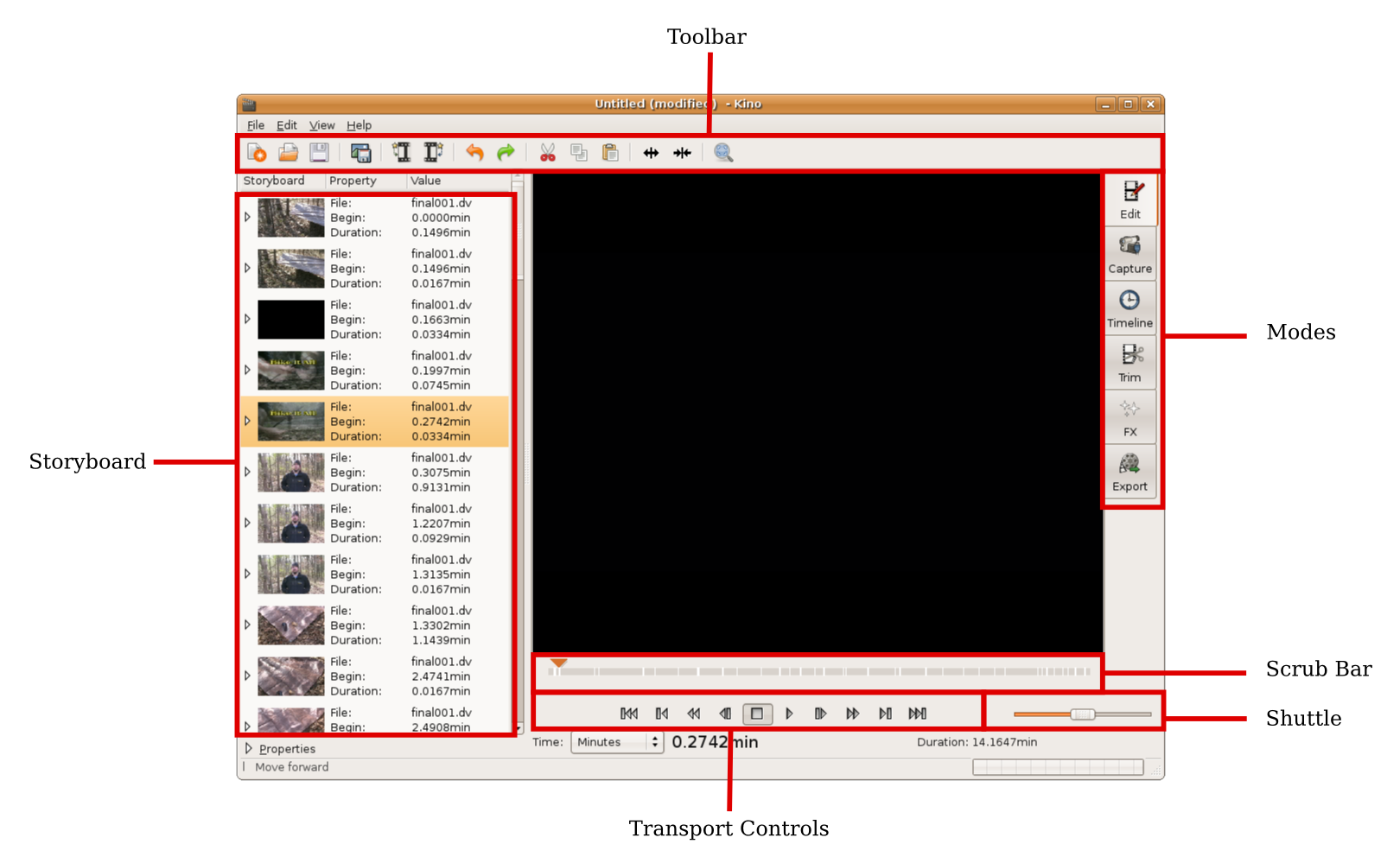
The first step to editing the video is to get it off of your camcorder. This process depends on the make and model of your camcorder. All of my equipment uses MiniDV to store media and FireWire (IEEE-1394) as a delivery medium. Most consumer camcorders made in the last decade support FireWire capture.
By default most Linux distributions do not allow users to access FireWire devices. It is possible to add the permissions that allow normal users to access FireWire devices; however, it is much easier to just launch Kino as the root user to do the video capture.
Once you've launched Kino, click the Capture tab in the right-hand menu to enter capture mode. Provide a file name and click the capture button. If all goes well, Kino should start capturing video from your camcorder; if you have trouble, check out the Kino Capturing DV video tutorial created by Dan Dennedy, Kino's lead developer.
After the capture completes, it is a good idea to exit Kino and restart it as a normal user. Before relaunching Kino, change the permissions of all of the files and directories it created during the capture process to those of a normal user account.
Basic editing
There are hundreds of things you can do when editing video, but there are a few tasks that are almost always necessary.
1. Cutting and trimming -- This is the process of taking out unneeded or unwanted footage. To trim in Kino, first select a block of video from the Storyboard, then click the Trim tab in the tools menu to enter trim mode. Move the start and end points to the desired locations and click the Apply button.
To cut a segment out of the storyboard, you have to be in Edit or Trim mode. Select the desired clip and click the Cut icon (scissors) in the toolbar, or use the keyboard combination of Ctrl-X, or click Edit -> Cut from the main menu.
If you need to trim or cut out multiple portions of a single video segment, you have to divide the segment first by placing the playback arrow, in the Scrub bar, at the desired location and clicking the split icon in the toolbar.
2. Rearranging -- Oftentimes footage is shot out of order and needs to be moved around during production. To move a clip, click on it in the Storyboard and drag it to its new location.
3. Transitions -- Transitions are among the simplest effects to add, yet they give the final video a polished look. The most common transition is a dissolve, which takes frames from the end of one segment and blends them with the beginning of the next.
Kino has to be in FX mode to add effects to a video. Select the segment where the dissolve needs begin. Check the box next to Limit to in the Overwrite tab; make sure Closing is selected from the menu next to the checkbox. These settings tell Kino to automatically split the segment and only apply the effect to the end, not the entire segment. By default Kino will set the time to the last second of the segment; for most applications this will work fine. Make sure No Change is selected in the Audio Filter tab and Cross Fade is selected in the Audio Transition tab; doing this will blend the audio from the two segments. In the Video Filter tab ensure that No Change is selected, so you do not inadvertently add a rouge effect. Finally, in the Video Transition tab select Dissolve. At this point you can preview the transition by clicking the Play button in the Transport Control bar. Clicking the Render button next to the Scrub bar will render the effect and add it to the Storyboard.
There are several transition effects in Kino, and they all have customization settings. Play with them and see what works best for your video. If you do not like the results, you can undo them and start over.
Kino also offers some advanced editing tools.
Adding info bars
Info bars are the little graphics that appear on the bottom of the screen to provide more information in the form of text. The first step to adding an info bar is to select where in the video to add it. If you want to add an info bar in the middle of a segment, it is easer to split the segment twice: once where it starts and again where it ends. When the segments are ready, get into FX mode and select the segment that needs the info bar. Make sure the Audio Filter, Audio Transition, and Video Transition tabs have No Change selected; then go to the Video Filter tab.
Generally info bars have some sort of background to make the text stand out. The easiest way to add a background is to do it when you add the text. Another way is to superimpose an image onto the video then add the text -- a two-step process. Superimposing allows you to use a graphic such as a logo or a background that has a gradient.
Before superimposing an image you have to make it. You can use Inkscape, the GIMP, or any other tool to do this. It is best to use the dimensions of the final video when creating the image.
Once you have your image, go to the FX tab in Kino and select Superimpose from the Video Filter tab. Use the Browse button next to the Image field to find your image. Preview the changes by pressing the Play button. If you want to change the position or add an animation effect, make the appropriate changes to the settings on the Video Filter tab. Repeat the preview process until you like the result, then render. If you added animation, make sure to remember the settings; you will likely want to use the same effect with the text.
To add text to the segment, start by selecting Titler on the Video Filter tab. This tab allows you to change the font, position the text, add a background, animate the text, and of course type the text to be displayed. If you superimposed the background image, use the positioning tools to make sure the text lines up correctly. If you did not use a background image you can use the Pad settings to add a background. This tab also gives you a real-time preview of the changes in the preview window as you type.
Dubbing audio
Adding narration is a two-step process. First you have to record the audio, then you have to overlay the sound on the video. Audacity is arguably the best open source tool for doing voice recording. Open Audacity and record what you want to say, then export the audio. In the past I have had difficulty using WAV files in Kino, so I typically export audio in high quality Ogg.
To add audio in Kino you have to be in FX mode. Once there, select the segment that needs narration; make sure the Audio Transition, Video Filter, and Video Transition tabs are set to No Change. Set the Audio Filter tab to Dub and fill in the Audio File box. Again, Kino allows you to preview the changes by pressing the Play button. You can also mix the narration with the existing audio in the video by selecting Mix instead of Dub.
Adding credits
Credits are one of the easier effects to add. In FX Mode, click the Create tab and change the Frames setting to an appropriate length; 25 frames is about 1 second. Then select Titler from the Video Filter tab, and make sure the rest of the tabs are set to No Change. Type or paste all of your credits into the text box on the Video Filter tab. For a simple scrolling effect, change the Initial Position setting to Center/Bottom Off and the Final Position setting to Center/Top Off; this will make the text scroll from the bottom of the screen to the top of the screen. Of course you can adjust these settings to your liking and even add audio if you want.
Rendering the final video
Once you have everything to your liking, it's time to encode the video using Export mode. There are several tabs in this mode; for podcasting, DV File, and Other are the important ones. On the Other tab there are several ready-made export scripts that work well in most cases. If your source video is in widescreen (16:9 aspect ratio), as mine is, these may not work with some video hosting sites, because Kino exports everything in NTSC or PAL dimensions. In most cases, when a video site converts the video for display on the Web, it uses the physical dimensions, not the actual dimensions, so the final video looks stretched.
To combat this issue I suggest creating a custom script for encoding your final video. Before doing that it is best to export the edited video into new raw DV files. To do this, select the DV File tab, select a file name, select Raw DV from the File Type options, and click the Export button. The export will take a few minutes to several hours, depending on the length of your video.
Before rendering the final video you have to make a decision about what audio and video codecs to use. What you choose depends on your target audience. In my experience the most universally accepted combination is H.264 video and AAC audio. These codecs play well on all the major operating systems and have fairly good compression.
FFmpeg does a good job of producing quality video in several formats. It also accepts DV file information as a stream, which makes it ideal for accepting raw video exported from Kino. Use a command like the following to generate the video in a MP4 container.
cat dv-file.dv | ffmpeg -f dv -i pipe: -acodec aac -vcodec h264 -s 640x360 -aspect 16:9 video.mp4
This command echoes the DV files and pipes the content to FFmpeg. If Kino split your export into multiple files, be sure to use wildcards to get all of the files. The FFmpeg settings are as follows:
* -f dv tells FFmpeg that the input format is raw DV.
* -i pipe: lets FFmpeg know the input is coming from a pipe. You can change this to any file that FFmpeg can decode.
* -acodec is the audio codec -- AAC in this case.
* -vcode is the video code -- H.264 in this case.
* -s specifies the target size. Giving FFmpeg a size lets you specify the exact size of the output. In this case it shrinks the video to 640 pixels wide and 360 tall, preserving an aspect ration of 16:9.
* -aspect tells FFmpeg the aspect ratio to use when encoding. This is 16:9 for widescreen and 4:3 for full screen.
* The last parameter is the name of the output file. The extension is important because it specifies what container to use. For more information about video containers take a look at the Container Format article on Wikipedia.
Running this command will encode your video and get it ready to hit the Internet. Most of the video hosting sites out there will create a Flash version of the video for you if you choose to use one. However, if you wish to do it yourself, FFmpeg will take care of it nicely:
ffmpeg -i video.mp4 -acodec mp3 -ab 64k -ar 44100 -f flv -b 650k video.flv
This command is similar to the one above. The only exceptions deal with the quality by changing the default bit rates. For more information about all of the FFmpeg options refer to the FFmpeg documentation.
If you want to host your own Flash videos, there are several open source Flash video players available, including FlowPlayer, FLV Player, and OS FLV.
Making the podcast RSS feed
The final step to making a podcast is creating an RSS podcast feed. The only difference between a normal RSS feed and a podcast RSS feed is enclosure tags, which tell podcatchers to download the files listed in the feed.
There are several ways to create these RSS feeds. Many of the free video hosting sites will do it for you. If you want more control, consider using one of the following tools.
* WordPress -- The popular blogging software will automatically add enclosure tags to any media file that is linked to in a post. This automatic feature turns any WordPress RSS feed into a podcast feed.
* Drupal -- The Drupal framework has several modules that allow you to create podcast RSS feeds. The Video module works well for video podcast applications; however, it can be a bit difficult to wrangle at first.
* Movable Type -- The newly re-open-sourced Movable Type allows you to publish media in a RSS feed, after you do a little work. There is a good article about how to add enclosures to Movable Type RSS feeds if you want to go that route.
Today iTunes is the most used podcatcher, and iTunes likes feeds to have special metadata to help it display content. There are several ways to add it with the tools mentioned above, but there is no silver bullet. In my opinion, the easiest way to do it is to just use Feedburner to inject all the information that iTunes wants directly into your feed.
Resources
You can find several free resources for podcasters on the Internet. For instance:
* Blip.tv will host all of your content for free with very few restrictions. It even creates Flash versions of the source video automatically.
* OurMedia is a place where content producers can upload their files for free. The site also has a community of artists that are willing to share their content for use in podcasts.
* Magnatune offers podcast-friendly music.
The bottom line is that you don't need big budget software and equipment to create a video podcast; Linux will more than get the job done.
Chad Files, a software developer and writer, has been developing software applications for more than 10 years, and is a contributing developer to many open source projects.
Saturday, March 1, 2008
Apple MacBook Pro Review (T7500)
by Kevin O'Brien
The Apple MacBook Pro is the 15.4" notebook aimed to compete with other desktop replacement or road warrior notebooks on the market. This notebook combines a thin stylish aluminum body, sleek port layout, and hearty specs to handle most of your desktop duties. Combine this notebook with Boot Camp, and you have a major contender in the notebook market, being able to run all the key operating systems in the market being Mac OSX and Windows XP or Vista.
Our MacBook Pro has the following specifications:
* Mac OS X v10.5 Leopard
* Intel Core 2 Duo T7500 2.2GHz (4MB L2 cache, 800MHz frontside bus)
* 2GB 667MHz DDR2 SDRAM
* 120GB 5400rpm SATA hard disk (also tested with 128GB SSD from DVNation)
* 15.4" glossy widescreen TFT LED backlit display (1440 x 900)
* NVIDIA 8600M GT w/ 128MB
* iSight webcam
* AirPort Extreme WiFi (IEEE 802.11a/b/g/n) and Bluetooth
* DVI, 2 USB, ExpressCard/34, Audio in/out, Firewire 400 and 800, 1Gb Ethernet,
* Dimensions : 01 x 14.1 x 9.6 inches
* Weight: 5.4 pounds
* 60Whr Battery, 6 hours estimated
* 85W MagSafe power adapter with cable management system

Build and Design
The design of the MacBook Pro is very elegant and professional looking with its aluminum shell and sleek port layout. Every detail of this notebook has been thought over, and all of its external connections blend in almost unnoticed when not in use. The overall design of the notebook is very clean, lacking any high spots like feet or switches that might stick out to snag inside a carrying case.

Build quality is above average, with its all metal design. With many heavily plastic notebooks, users may notice creaking depending on how you are holding the notebook, and this is entirely absent on the Macbook Pro. While I wouldn't go as far as saying it is above the quality of highend business notebooks, it does surpass almost all consumer grade notebooks. Body flex is minimal, and the screen lid is strong enough to prevent ripples on the LCD with strong pressure on the back cover.
Display
Screen quality on the MacBook Pro is above average, with excellent lighting and vibrant colors. The screen backlight levels were very bright, keeping my comfortable viewing level around 30-40% in the office. With it cranked up to the max it was very intense. Black levels were very good; with minimal leakage appear in dark scenes. Viewing angles were excellent, and it had a very broad viewing range before colors started to invert.
Keyboard and Touchpad
The keyboard on the MacBook Pro is very spacious, almost to the point of being too spaced out compared to other keyboards I am used to. Key feedback was nice, much better than the small movement found on the Macbook. The typing surface was very well supported, having no flex even when pressing firmly on the keys.

One big perk to the MacBook Pro is the backlit keyboard, letting you find various keys even in very dark settings. I enjoyed this feature, although I usually set it to the minimum brightness since that was all that I needed to find my way around the keyboard.
Performance and Benchmarks
The MacBook Pro performed very well, in both Mac OS 10.5 as well as Windows Vista. Gaming was not a problem, with the NVIDIA 8600M GT graphics card letting me enjoy games such as Portal at native screen resolution with high settings.
This review model also included a 128GB Memoright SSD from DVNation, which added quite a bit in terms of performance for this notebook. As you will see below the PCMark05 score and the HDtune shot, the scores were higher than a stock MacBook Pro.



Ports and Features
Front: IR reciever

Left: MagSafe Power, 1 USB, Headphone/Mic, ExpressCard/34

Right: Kensington Lock Slot, 1 USB, FireWire 400, FireWire 800, LAN, DVI

Rear: None

Heat and Noise
One downside to an all aluminum design is the entire notebook acts as one gigantic heatsink. Gaming with this notebook should not be done without wearing pants, which I quickly found out while playing Portal. The bottom of the notebook gets extremely hot, reaching 111 degrees Fahrenheit at its peak. Much of this heat stayed with the notebook during the entire gaming session, and didn't let up until system was back at the desktop at idle. The temperatures of the MacBook Pro far exceed the average for any other notebook we have tested to date, which is surprising since it is not the fastest or most powerful machine we have used. Below are images with temperature
listed in degrees Fahrenheit.


Fan noise during stressful activities was noticeable, but still not as bad as other notebooks. When browsing the web or doing other light work, the fan was off most of the time, or very quiet.
Battery and Power
Apple claimed six hours of battery life with the MacBook Pro, and I think they were off by a good amount compared to my normal notebook use. With wireless enabled, screen brightness around 40 percent and on the balanced power profile I couldn't break 3 hours and 40 minutes. This power range was similar between both Mac OS and Windows Vista through Boot Camp. Gaming brought the battery life down even further, into the 1 hour and 30 minute range, and most of the power could felt through your legs with the heat the notebook threw out.
Conclusion
The Apple MacBook Pro is a decent contender against other notebooks in the 15.4" segment with quality display and powerful internals. Having the upper hand against other computers being able to legally run both OSX and Vista does give it some strength, but I am not sure that will outweigh the disadvantage of leg griddle capabilities.
Pros
* Sturdy aluminum chassis
* Solid performance, can even play modern games
* Works out of the box with Windows Vista
Cons
* Belches out heat like nobody's business
* Battery life claims are far off from real world results
* No extended battery option
The Apple MacBook Pro is the 15.4" notebook aimed to compete with other desktop replacement or road warrior notebooks on the market. This notebook combines a thin stylish aluminum body, sleek port layout, and hearty specs to handle most of your desktop duties. Combine this notebook with Boot Camp, and you have a major contender in the notebook market, being able to run all the key operating systems in the market being Mac OSX and Windows XP or Vista.
Our MacBook Pro has the following specifications:
* Mac OS X v10.5 Leopard
* Intel Core 2 Duo T7500 2.2GHz (4MB L2 cache, 800MHz frontside bus)
* 2GB 667MHz DDR2 SDRAM
* 120GB 5400rpm SATA hard disk (also tested with 128GB SSD from DVNation)
* 15.4" glossy widescreen TFT LED backlit display (1440 x 900)
* NVIDIA 8600M GT w/ 128MB
* iSight webcam
* AirPort Extreme WiFi (IEEE 802.11a/b/g/n) and Bluetooth
* DVI, 2 USB, ExpressCard/34, Audio in/out, Firewire 400 and 800, 1Gb Ethernet,
* Dimensions : 01 x 14.1 x 9.6 inches
* Weight: 5.4 pounds
* 60Whr Battery, 6 hours estimated
* 85W MagSafe power adapter with cable management system

Build and Design
The design of the MacBook Pro is very elegant and professional looking with its aluminum shell and sleek port layout. Every detail of this notebook has been thought over, and all of its external connections blend in almost unnoticed when not in use. The overall design of the notebook is very clean, lacking any high spots like feet or switches that might stick out to snag inside a carrying case.

Build quality is above average, with its all metal design. With many heavily plastic notebooks, users may notice creaking depending on how you are holding the notebook, and this is entirely absent on the Macbook Pro. While I wouldn't go as far as saying it is above the quality of highend business notebooks, it does surpass almost all consumer grade notebooks. Body flex is minimal, and the screen lid is strong enough to prevent ripples on the LCD with strong pressure on the back cover.
Display
Screen quality on the MacBook Pro is above average, with excellent lighting and vibrant colors. The screen backlight levels were very bright, keeping my comfortable viewing level around 30-40% in the office. With it cranked up to the max it was very intense. Black levels were very good; with minimal leakage appear in dark scenes. Viewing angles were excellent, and it had a very broad viewing range before colors started to invert.
Keyboard and Touchpad
The keyboard on the MacBook Pro is very spacious, almost to the point of being too spaced out compared to other keyboards I am used to. Key feedback was nice, much better than the small movement found on the Macbook. The typing surface was very well supported, having no flex even when pressing firmly on the keys.

One big perk to the MacBook Pro is the backlit keyboard, letting you find various keys even in very dark settings. I enjoyed this feature, although I usually set it to the minimum brightness since that was all that I needed to find my way around the keyboard.
Performance and Benchmarks
The MacBook Pro performed very well, in both Mac OS 10.5 as well as Windows Vista. Gaming was not a problem, with the NVIDIA 8600M GT graphics card letting me enjoy games such as Portal at native screen resolution with high settings.
This review model also included a 128GB Memoright SSD from DVNation, which added quite a bit in terms of performance for this notebook. As you will see below the PCMark05 score and the HDtune shot, the scores were higher than a stock MacBook Pro.



Ports and Features
Front: IR reciever

Left: MagSafe Power, 1 USB, Headphone/Mic, ExpressCard/34

Right: Kensington Lock Slot, 1 USB, FireWire 400, FireWire 800, LAN, DVI

Rear: None

Heat and Noise
One downside to an all aluminum design is the entire notebook acts as one gigantic heatsink. Gaming with this notebook should not be done without wearing pants, which I quickly found out while playing Portal. The bottom of the notebook gets extremely hot, reaching 111 degrees Fahrenheit at its peak. Much of this heat stayed with the notebook during the entire gaming session, and didn't let up until system was back at the desktop at idle. The temperatures of the MacBook Pro far exceed the average for any other notebook we have tested to date, which is surprising since it is not the fastest or most powerful machine we have used. Below are images with temperature
listed in degrees Fahrenheit.


Fan noise during stressful activities was noticeable, but still not as bad as other notebooks. When browsing the web or doing other light work, the fan was off most of the time, or very quiet.
Battery and Power
Apple claimed six hours of battery life with the MacBook Pro, and I think they were off by a good amount compared to my normal notebook use. With wireless enabled, screen brightness around 40 percent and on the balanced power profile I couldn't break 3 hours and 40 minutes. This power range was similar between both Mac OS and Windows Vista through Boot Camp. Gaming brought the battery life down even further, into the 1 hour and 30 minute range, and most of the power could felt through your legs with the heat the notebook threw out.
Conclusion
The Apple MacBook Pro is a decent contender against other notebooks in the 15.4" segment with quality display and powerful internals. Having the upper hand against other computers being able to legally run both OSX and Vista does give it some strength, but I am not sure that will outweigh the disadvantage of leg griddle capabilities.
Pros
* Sturdy aluminum chassis
* Solid performance, can even play modern games
* Works out of the box with Windows Vista
Cons
* Belches out heat like nobody's business
* Battery life claims are far off from real world results
* No extended battery option
Apple jobs: carbon composites, iPhone cameras, MacBook design
By Aidan Malley
Published: 06:45 PM EST
As always, Apple is expanding its workforce; new postings, however, suggest that the company is investigating a return to carbon elements in its computers, expanding the iPhone's camera functionality, and prepping for the next generation of MacBooks.
Senior Carbon Composite Engineer
Apple may be making a return to the use of carbon composites in its products, according to a new job listing for an experienced carbon composites engineer.
Poised to work at Apple's Cupertino, California main campus, the engineer would help develop new parts out of carbon and function as the Mac maker's primary carbon materials expert -- including the chief advisor on when and how to use composites in new products.
While Apple is not specific as to the nature of any products it might make using carbon, the posting is unusual for the company and recalls the company's past experience in notebook design. Long-term Mac veterans will remember that the original, titanium PowerBook G4 used carbon composites for its supporting framework to maintain a stiff design without significantly affecting weight.
Current MacBooks are not known to use carbon framing or outer shells.
iPhone Photo and Camera Apps Developer
Not content with the relatively basic camera and photo management software on today's iPhone, Apple is searching for a developer at its main campus to bring both capturing and browsing imagery "to the next level," a recent posting says.
In addition to experience with the needed operating system skills, the role would also need experience with manipulating images and camera metadata, such as the EXIF tags that reveal information about the hardware and settings used to take photos.
As of the present day, the camera on the iPhone is limited to capturing still photos without zoom or flash, and allows users to browse photos as well as e-mail them or set them as wallpaper.
MacBook Hardware Design Engineer
The most far-reaching of Apple's more recent job postings, listed at the start of this month, seeks a design engineer to help produce the "next generation" of the company's MacBook line.
The designer would primarily be responsible for nurturing the creation of the portables from their very conceptual beginnings to the final production stage, and would address virtually every aspect of the systems from board layouts to heat concerns and power use.
Apple has listed multiple jobs for MacBook design engineers since October, suggesting a renewed concentration on the design of the company's computers. However, most previous postings before now have been more specialized and focused on specific stages of development rather than the entire platform.
Published: 06:45 PM EST
As always, Apple is expanding its workforce; new postings, however, suggest that the company is investigating a return to carbon elements in its computers, expanding the iPhone's camera functionality, and prepping for the next generation of MacBooks.
Senior Carbon Composite Engineer
Apple may be making a return to the use of carbon composites in its products, according to a new job listing for an experienced carbon composites engineer.
Poised to work at Apple's Cupertino, California main campus, the engineer would help develop new parts out of carbon and function as the Mac maker's primary carbon materials expert -- including the chief advisor on when and how to use composites in new products.
While Apple is not specific as to the nature of any products it might make using carbon, the posting is unusual for the company and recalls the company's past experience in notebook design. Long-term Mac veterans will remember that the original, titanium PowerBook G4 used carbon composites for its supporting framework to maintain a stiff design without significantly affecting weight.
Current MacBooks are not known to use carbon framing or outer shells.
iPhone Photo and Camera Apps Developer
Not content with the relatively basic camera and photo management software on today's iPhone, Apple is searching for a developer at its main campus to bring both capturing and browsing imagery "to the next level," a recent posting says.
In addition to experience with the needed operating system skills, the role would also need experience with manipulating images and camera metadata, such as the EXIF tags that reveal information about the hardware and settings used to take photos.
As of the present day, the camera on the iPhone is limited to capturing still photos without zoom or flash, and allows users to browse photos as well as e-mail them or set them as wallpaper.
MacBook Hardware Design Engineer
The most far-reaching of Apple's more recent job postings, listed at the start of this month, seeks a design engineer to help produce the "next generation" of the company's MacBook line.
The designer would primarily be responsible for nurturing the creation of the portables from their very conceptual beginnings to the final production stage, and would address virtually every aspect of the systems from board layouts to heat concerns and power use.
Apple has listed multiple jobs for MacBook design engineers since October, suggesting a renewed concentration on the design of the company's computers. However, most previous postings before now have been more specialized and focused on specific stages of development rather than the entire platform.
Apple game rentals; Safari anti-phishing; Blu-ray notebook drives
By AppleInsider Staff
Published: 02:00 PM EST
A recently published patent filing from Apple Inc. hints at the possibility of game rentals and a more advanced games management component of the iTunes Store. Meanwhile, readers question the disappearance of Safari's anti-phishing measures. And the power-draw of today's Blu-ray drives has thus far translated into slow adoption by notebook manufacturers.
Apple gaming patent
While the verdict is still out on whether Apple is serious about gaming on the Mac, the company has been stepping up its efforts in the handheld department. As of this week, there were 20 games available on its iTunes Store for use with the latest line of iPods, in addition to a dozen others reserved exclusively for the old fifth-genration iPod classics.
These numbers are expected to swell rapidly following the release of the iPhone and iPod touch software developers kit next week, which should yield the first of a new breed of games designed exclusively for the company's touch-screen based handheld devices. As such, Apple appears to be applying some resources towards an integrated games management component of its iTunes Store.
A recently published patent filing from the company points to a method that would automatically determine which games on the iTunes Store are compatible with iPods or iPhones tied to a customer's iTunes software. It would also determine, and automatically updated, games that had previously been purchased by a user should incremental updates to those titles become available. Subsequently, the same methods would provide a foundation for "game rentals" or subscriptions, such as those that have become common on mobile phones from wireless carriers.
"One aspect of the invention pertains to acquiring compatible game software for a portable electronic device by way of an electronic download from a server device to a client device. Subsequently, the game software is provided from the client device to the portable electronic device," wrote Christopher Wysocki, a Los Gatos-based Apple employee. "The acquisition of the game software can be through on-line purchase or rental from the server device, which can host an on-line media store. Another aspect of the invention pertains to acquiring updates to game software that has previously been acquired and provided to a portable electronic device. Game software updates for a plurality of different hardware platforms are available from a server device. A client device associated with the portable electronic device can interact with the server device to obtain any game software updates that correspond to the hardware platform utilized by the portable electronic device associated with the client device."
Still other aspects of Wysocki's invention is that a client device can provide "automated backup storage for game play data produced on an associated portable electronic device" and that "game performance data associated with a user's performance of a game on a portable electronic device can be provided to a game server by way of a client device associated with the portable electronic device."
Wither Safari's anti-phishing measures?
A warning issued Thursday by PayPal chief security officer Michael Barrett against using Apple's iPhone with the e-commerce site has drawn considerable discussion on the AppleInsider forums, with some readers recalling that plans once called for Safari 3.0 to incorporate anti-phishing measures.
The technology, which appeared briefly in versions of Safari 3.0 beta issued as part of pre-release builds of Mac OS X 10.5 Leopard last fall, tapped Google's AntiTrust database to automatically detect and alert surfers of "phishy" or deceitful website URLs. Had the feature not been pulled, it's likely that it would have been carried over to the mobile version of the Apple browser.
Leopard Safari 3 Anti-Phishing dialog

Nevertheless, readers note that despite its absence, the groundwork and resource files for the technology are still visible by viewing the package contents of the most recent Safari distribution, making it seem likely that the feature will resurface at some point.
Power-hungry Blu-ray notebook drives
Watching high-def Blu-ray movies on your notebook may become a reality later this year, but likely at the expense of battery life.
Wired reports that if the first-generation of Blu-ray equipped notebooks are any indication, users might not get more than halfway through their movie before running out of juice completely.
Still, Dell next month is expected to introduce a sub-$1000 Blu-ray equipped notebook which will take advantage of recent advancements that aim to aid in power usage by offloading some of the decode process onto other system hardware, namely the graphics processing unit.
While Apple has yet to offer Blu-ray drives on its Mac line, that is expected to change in the not too distant future. AppleInsider has heard, but not yet confirmed, that the Cupertino-based company is actively courting Sony to obtain Blu-ray drives for its MacBook Pro line.
According to one tipster, Apple had hoped to offer a Blu-ray option alongside its just-released Penryn-based MacBook Pros, but Sony has faced some quality issues pertaining to the slot-loading mechanism and laser in the SuperDrives. Apple was reportedly offered Blu-ray Combo drives in the meantime, which it turned down.
Amazon joins MacBook rebate party
Finally, Amazon.com is the latest authorized Apple reseller to begin offering rebates on the Mac maker's complete line of notebooks. It's offering $50 rebates on all version of the MacBook Air, $75 - $100 in rebates on all Penryn-based 13-inch MacBook models, and $150 rebates on all Penryn-based MacBook Pros.
The deals are similar to those that Mac Mall began offering earlier in the week, but may represent the best overall deal given that Amazon does not charge sales tax. Mac Mall, however, does charge tax but alternatively throws in rebates for a free Epson printer and a copy of Parallels Desktop 3.0.
Published: 02:00 PM EST
A recently published patent filing from Apple Inc. hints at the possibility of game rentals and a more advanced games management component of the iTunes Store. Meanwhile, readers question the disappearance of Safari's anti-phishing measures. And the power-draw of today's Blu-ray drives has thus far translated into slow adoption by notebook manufacturers.
Apple gaming patent
While the verdict is still out on whether Apple is serious about gaming on the Mac, the company has been stepping up its efforts in the handheld department. As of this week, there were 20 games available on its iTunes Store for use with the latest line of iPods, in addition to a dozen others reserved exclusively for the old fifth-genration iPod classics.
These numbers are expected to swell rapidly following the release of the iPhone and iPod touch software developers kit next week, which should yield the first of a new breed of games designed exclusively for the company's touch-screen based handheld devices. As such, Apple appears to be applying some resources towards an integrated games management component of its iTunes Store.
A recently published patent filing from the company points to a method that would automatically determine which games on the iTunes Store are compatible with iPods or iPhones tied to a customer's iTunes software. It would also determine, and automatically updated, games that had previously been purchased by a user should incremental updates to those titles become available. Subsequently, the same methods would provide a foundation for "game rentals" or subscriptions, such as those that have become common on mobile phones from wireless carriers.
"One aspect of the invention pertains to acquiring compatible game software for a portable electronic device by way of an electronic download from a server device to a client device. Subsequently, the game software is provided from the client device to the portable electronic device," wrote Christopher Wysocki, a Los Gatos-based Apple employee. "The acquisition of the game software can be through on-line purchase or rental from the server device, which can host an on-line media store. Another aspect of the invention pertains to acquiring updates to game software that has previously been acquired and provided to a portable electronic device. Game software updates for a plurality of different hardware platforms are available from a server device. A client device associated with the portable electronic device can interact with the server device to obtain any game software updates that correspond to the hardware platform utilized by the portable electronic device associated with the client device."
Still other aspects of Wysocki's invention is that a client device can provide "automated backup storage for game play data produced on an associated portable electronic device" and that "game performance data associated with a user's performance of a game on a portable electronic device can be provided to a game server by way of a client device associated with the portable electronic device."
Wither Safari's anti-phishing measures?
A warning issued Thursday by PayPal chief security officer Michael Barrett against using Apple's iPhone with the e-commerce site has drawn considerable discussion on the AppleInsider forums, with some readers recalling that plans once called for Safari 3.0 to incorporate anti-phishing measures.
The technology, which appeared briefly in versions of Safari 3.0 beta issued as part of pre-release builds of Mac OS X 10.5 Leopard last fall, tapped Google's AntiTrust database to automatically detect and alert surfers of "phishy" or deceitful website URLs. Had the feature not been pulled, it's likely that it would have been carried over to the mobile version of the Apple browser.
Leopard Safari 3 Anti-Phishing dialog

Nevertheless, readers note that despite its absence, the groundwork and resource files for the technology are still visible by viewing the package contents of the most recent Safari distribution, making it seem likely that the feature will resurface at some point.
Power-hungry Blu-ray notebook drives
Watching high-def Blu-ray movies on your notebook may become a reality later this year, but likely at the expense of battery life.
Wired reports that if the first-generation of Blu-ray equipped notebooks are any indication, users might not get more than halfway through their movie before running out of juice completely.
Still, Dell next month is expected to introduce a sub-$1000 Blu-ray equipped notebook which will take advantage of recent advancements that aim to aid in power usage by offloading some of the decode process onto other system hardware, namely the graphics processing unit.
While Apple has yet to offer Blu-ray drives on its Mac line, that is expected to change in the not too distant future. AppleInsider has heard, but not yet confirmed, that the Cupertino-based company is actively courting Sony to obtain Blu-ray drives for its MacBook Pro line.
According to one tipster, Apple had hoped to offer a Blu-ray option alongside its just-released Penryn-based MacBook Pros, but Sony has faced some quality issues pertaining to the slot-loading mechanism and laser in the SuperDrives. Apple was reportedly offered Blu-ray Combo drives in the meantime, which it turned down.
Amazon joins MacBook rebate party
Finally, Amazon.com is the latest authorized Apple reseller to begin offering rebates on the Mac maker's complete line of notebooks. It's offering $50 rebates on all version of the MacBook Air, $75 - $100 in rebates on all Penryn-based 13-inch MacBook models, and $150 rebates on all Penryn-based MacBook Pros.
The deals are similar to those that Mac Mall began offering earlier in the week, but may represent the best overall deal given that Amazon does not charge sales tax. Mac Mall, however, does charge tax but alternatively throws in rebates for a free Epson printer and a copy of Parallels Desktop 3.0.
Apple to serve as regulator for iPhone app distribution
By Katie Marsal
Published: 10:00 AM EST
Apple Inc. will have the final say over which third-party iPhone and iPod touch applications are deemed suitable for release, according to a new report, which also confirms several other suspicions previously waged regarding the firm's upcoming software developers kit (SDK) and its associated policies.
Citing people familiar with the Cupertino-based company's plans, iLounge reports that the iPhone maker will "require that all mobile applications be distributed through its iTunes Store, making the Store a necessary hub for those interested in browsing or purchasing iPhone and iPod touch software."
The report further states that Apple will serve as the "gatekeeper" for all third-party applications written using the SDK, "deciding which are and are not worthy of release, and publishing only approved applications to the iTunes Store." It's unclear, however, whether the company will mandate that successive revisions to already approved applications also be validated ahead of release.
One source speaking to the publication said the process is likely to stifle the flow of innovation, as the company's current third-party approval process often results in lengthy and needless delays.
Developers will also be restricted from interacting with the iPhone or iPod touch Dock Connector, dashing hopes that the SDK could pave the way for new breed of useful accessories, such physical keyboard. However, access to the phone, Wi-Fi, and camera functions will reportedly be allowed.
Confirming a several other reports, iLounge added that the version of the SDK to be released at next Thursday's iPhone Software Roadmap media event will consist only of a limited beta, and that Apple will also announce improved iPhone support of the Microsoft Exchange and Lotus Notes enterprise email platforms in a bid to convince corporate users to adopt the the touch-screen handset despite its untraditional on-screen keyboard and other limitations.
Published: 10:00 AM EST
Apple Inc. will have the final say over which third-party iPhone and iPod touch applications are deemed suitable for release, according to a new report, which also confirms several other suspicions previously waged regarding the firm's upcoming software developers kit (SDK) and its associated policies.
Citing people familiar with the Cupertino-based company's plans, iLounge reports that the iPhone maker will "require that all mobile applications be distributed through its iTunes Store, making the Store a necessary hub for those interested in browsing or purchasing iPhone and iPod touch software."
The report further states that Apple will serve as the "gatekeeper" for all third-party applications written using the SDK, "deciding which are and are not worthy of release, and publishing only approved applications to the iTunes Store." It's unclear, however, whether the company will mandate that successive revisions to already approved applications also be validated ahead of release.
One source speaking to the publication said the process is likely to stifle the flow of innovation, as the company's current third-party approval process often results in lengthy and needless delays.
Developers will also be restricted from interacting with the iPhone or iPod touch Dock Connector, dashing hopes that the SDK could pave the way for new breed of useful accessories, such physical keyboard. However, access to the phone, Wi-Fi, and camera functions will reportedly be allowed.
Confirming a several other reports, iLounge added that the version of the SDK to be released at next Thursday's iPhone Software Roadmap media event will consist only of a limited beta, and that Apple will also announce improved iPhone support of the Microsoft Exchange and Lotus Notes enterprise email platforms in a bid to convince corporate users to adopt the the touch-screen handset despite its untraditional on-screen keyboard and other limitations.
Report: 40 percent of holiday iPod sales went to first-time buyers
By Slash Lane
Published: 09:00 AM EST
Following a meeting with Apple chief operating officer Tim Cook earlier this week, investment bank Goldman Sachs reiterated a Buy rating on shares of the electronics maker, saying the company's industry leading product cycles should help it overcome softer seasonality and sets the stock up for s strong second half.
"Even with the recent strength in all of Apple’s product lines, there continues to be significant opportunities in all three [of its business] segments," analyst David Bailey wrote in the first of two research notes released to clients.
Specifically, he noted that even though the company's personal computer business has outpaced the industry for 5-6 quarters in a row, Macs still account just 3 percent of the global PC market and thus are far from achieving their ultimate potential in the market.
"Our estimate is for 25 percent unit growth in 2008," he said.
Meanwhile, the analyst noted that while iPod unit growth is clearly declining, improving average selling prices (ASPs) from a positive mix of iPod touch models should enable the company to drive ongoing revenue growth for the foreseeable future.
Of interest, Bailey said the iPod touch is enabling the iPod to reach new customer segments, with more than 40 percent of iPod purchases during the December quarter coming from consumers who've never owned an iPod before, reinforcing his belief that the digital players have a ways to go before reaching their true saturation point.
In a second report, the Goldman Sachs analyst weighed in with his thoughts on the iPhone, noting that Apple remains confident that it's on track to meet its 10 million iPhone unit sales target for calendar 2008 and.
"While we expect those shipments to be more backed-loaded, we continue to look for 11 million units for the year," he wrote. "We remain a buyer of Apple shares as Apple has the fundamental and valuation underpinnings which should allow the stock to outperform on an absolute and relative basis longer-term.
Published: 09:00 AM EST
Following a meeting with Apple chief operating officer Tim Cook earlier this week, investment bank Goldman Sachs reiterated a Buy rating on shares of the electronics maker, saying the company's industry leading product cycles should help it overcome softer seasonality and sets the stock up for s strong second half.
"Even with the recent strength in all of Apple’s product lines, there continues to be significant opportunities in all three [of its business] segments," analyst David Bailey wrote in the first of two research notes released to clients.
Specifically, he noted that even though the company's personal computer business has outpaced the industry for 5-6 quarters in a row, Macs still account just 3 percent of the global PC market and thus are far from achieving their ultimate potential in the market.
"Our estimate is for 25 percent unit growth in 2008," he said.
Meanwhile, the analyst noted that while iPod unit growth is clearly declining, improving average selling prices (ASPs) from a positive mix of iPod touch models should enable the company to drive ongoing revenue growth for the foreseeable future.
Of interest, Bailey said the iPod touch is enabling the iPod to reach new customer segments, with more than 40 percent of iPod purchases during the December quarter coming from consumers who've never owned an iPod before, reinforcing his belief that the digital players have a ways to go before reaching their true saturation point.
In a second report, the Goldman Sachs analyst weighed in with his thoughts on the iPhone, noting that Apple remains confident that it's on track to meet its 10 million iPhone unit sales target for calendar 2008 and.
"While we expect those shipments to be more backed-loaded, we continue to look for 11 million units for the year," he wrote. "We remain a buyer of Apple shares as Apple has the fundamental and valuation underpinnings which should allow the stock to outperform on an absolute and relative basis longer-term.
Subscribe to:
Posts (Atom)